Yesterday I had Monica Monk in my office. She is an ESL teacher here at Tacoma Community College. She was looking for some way for her students to record what kind of errors they make in their writing and how often. She also wants them to record what they are doing right. Monica is pretty fearless when it comes to technology, so I suggested that we try the forms in Google Docs. We logged into Google Docs and created a form that asks for the student's name, assignment, and then asks the frequency of certain kinds of errors that she wishes to track (e.g., how many errors, adjective clauses, adverb clauses, etc.). When you create a form in Google Docs, it automatically builds a spreadsheet based on the form. Monica will be able to sort this data by student or assignment and track the success (or weakness) of an assignment over time. I think there are a lot of untapped possibilities here and I am thinking that we can't be the only ones who have thought of using this tool in this way. I would love to find others who are doing this. Google Docs is secure - no one will be able to see the data except for Monica or those she chooses to share it with. The spreadsheet creates charts and graphs and is exportable into Excel. Getting an IT dept. anywhere to build a tool like this for the school would take years and cost a lot of money, and forget about trying to get institutional data on individual assignments or even an individual class.
As the economy weakens, more projects like this will surface as people seek solutions to assessment problems. Projects that use free or open source tools in creative ways, If you are doing something similar, know of someone who is, would like to do this, leave us a comment here.
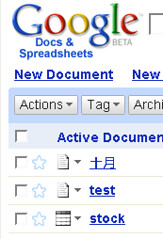
![Reblog this post [with Zemanta]](http://img.zemanta.com/reblog_e.png?x-id=a98473d6-8a84-453b-806b-3891ee477ffb)
Great idea! I've been doing this on paper for years, and I had been thinking about having students blog about their patterns. But I like this idea better. I can track the patterns right along with the students.
ReplyDeleteThanks.
-Ed-
Well done!
ReplyDeleteVery cool usage.. thanks!
ReplyDeleteHere's my use of Google Docs: http://tinyurl.com/ckmqgy
Neil
What a cool idea. I'm looking forward to seeing whether/how people are using this. Thanks for sharing!
ReplyDeleteHi Geoff
ReplyDeleteCheck out the harvesting gradebook idea at this blog
2 posts at
http://wsuctlt.wordpress.com/2009/01/20/harvesting_gradebook/
http://wsuctlt.wordpress.com/2009/03/26/test-drive-the-harvesting-gradebook/
we first experimented using this with google docs as well.
Geoff,
ReplyDeleteGreat idea. Google forms is extremely powerful. Do you have a LMS (like Blackboard or ANGEL) at your school?
We use for prior knowledge assessment for students who are registered for a course and can't get into the LMS yet. I have also been exploring having students use the forms for projects. It is an easy way for them to administer a survey.
Hello everybody!
ReplyDeleteMy name is Santia Velázquez and I'm an Instructional Technology Designer at the University of Puerto Rico. We are using this wonderful tool in order to gather the necessary info for reaccreditation. We are also training our students and faculty on how to use it because one of our goals is to minimize the use of paper. Next step is the administration. I am also studying my Master Degree at the University of the Sacred Heart and my department (EdTech) is celebrating its 25th anniversary, so we are using Google Mail to reconnect with the people and Google Forms in order to create a questionnaire or survey. This survey is composed of 20 titles for our possible lectures and workshops due to our celebration. We want to innovate those Instructional Designers who have been out there for the last 25 years. Let's see the results!!!! =)